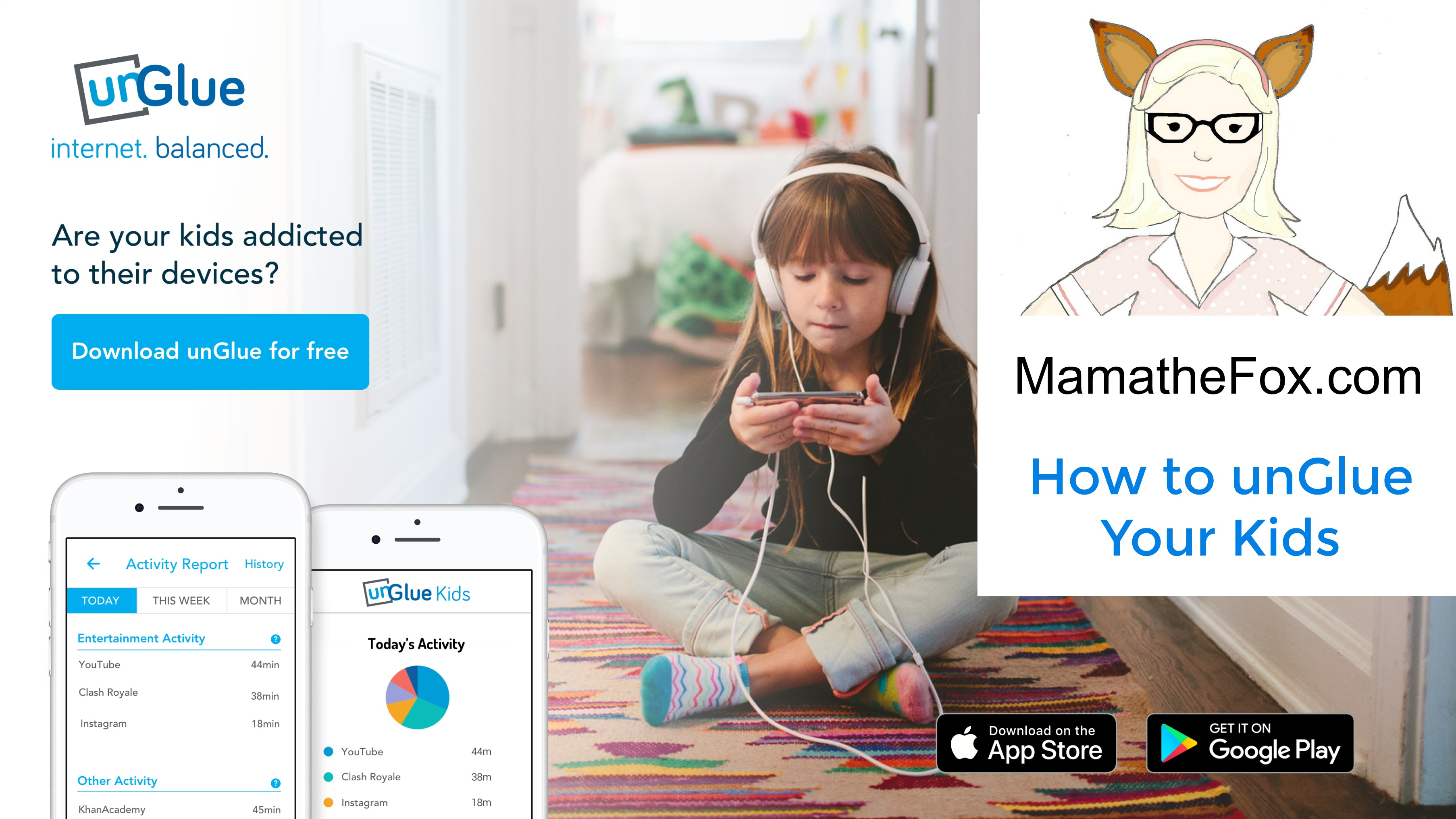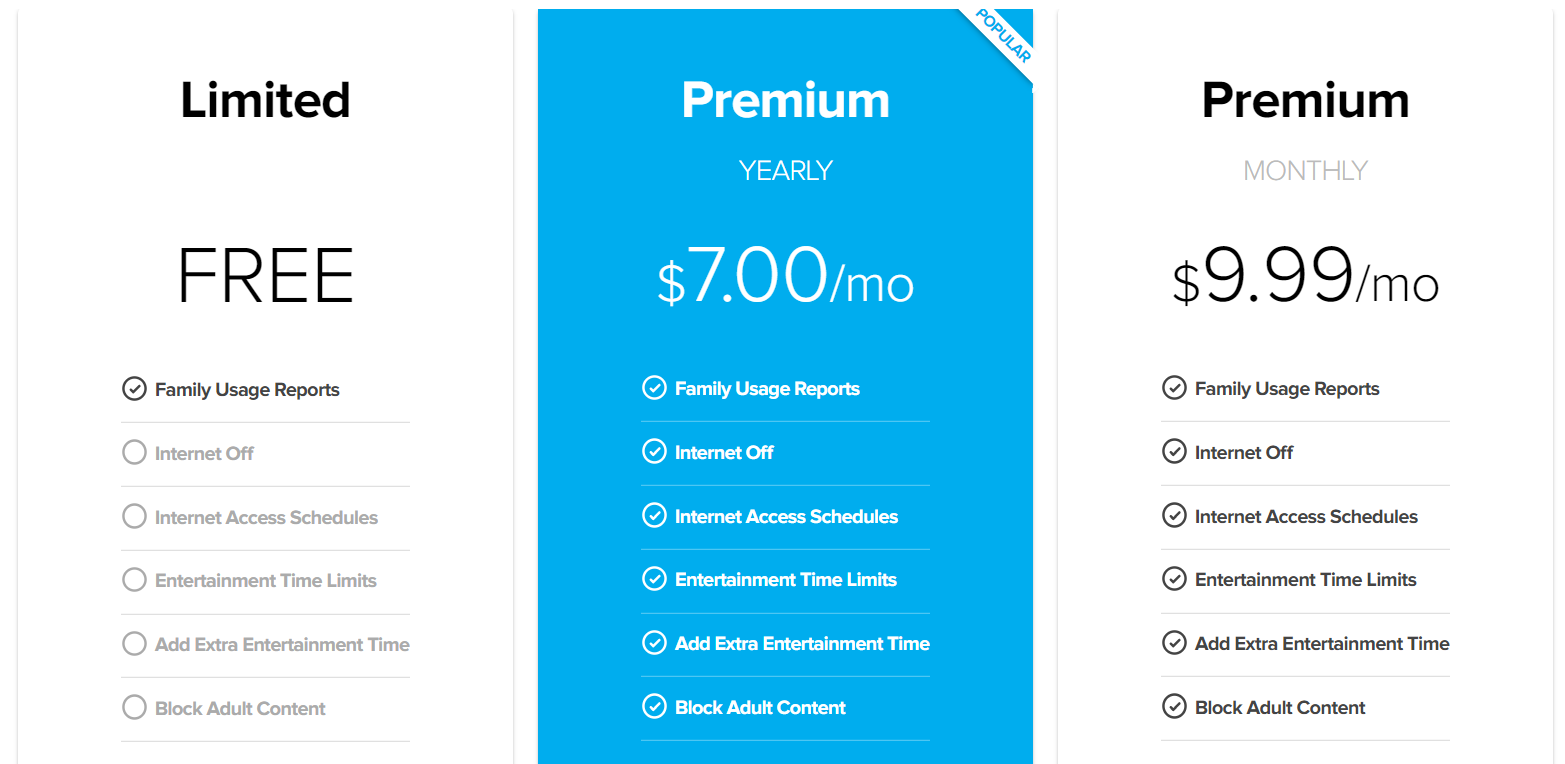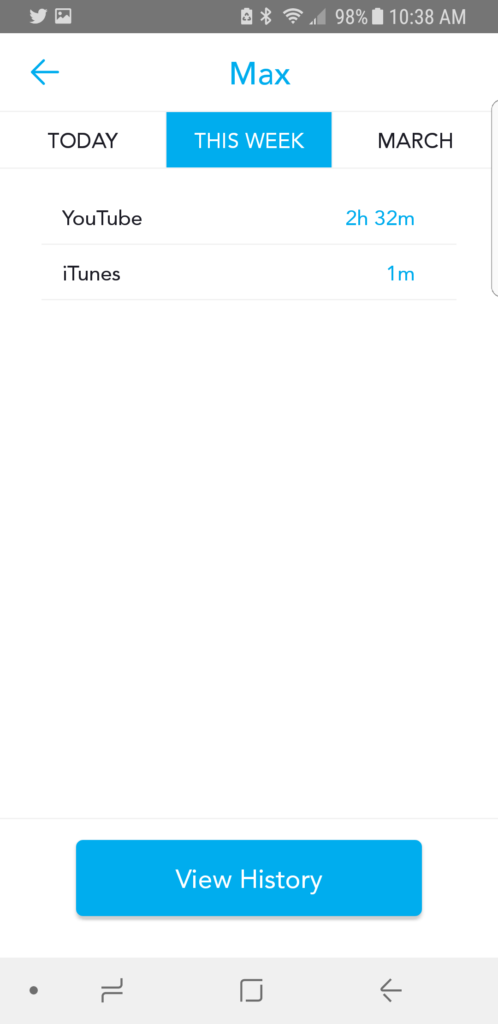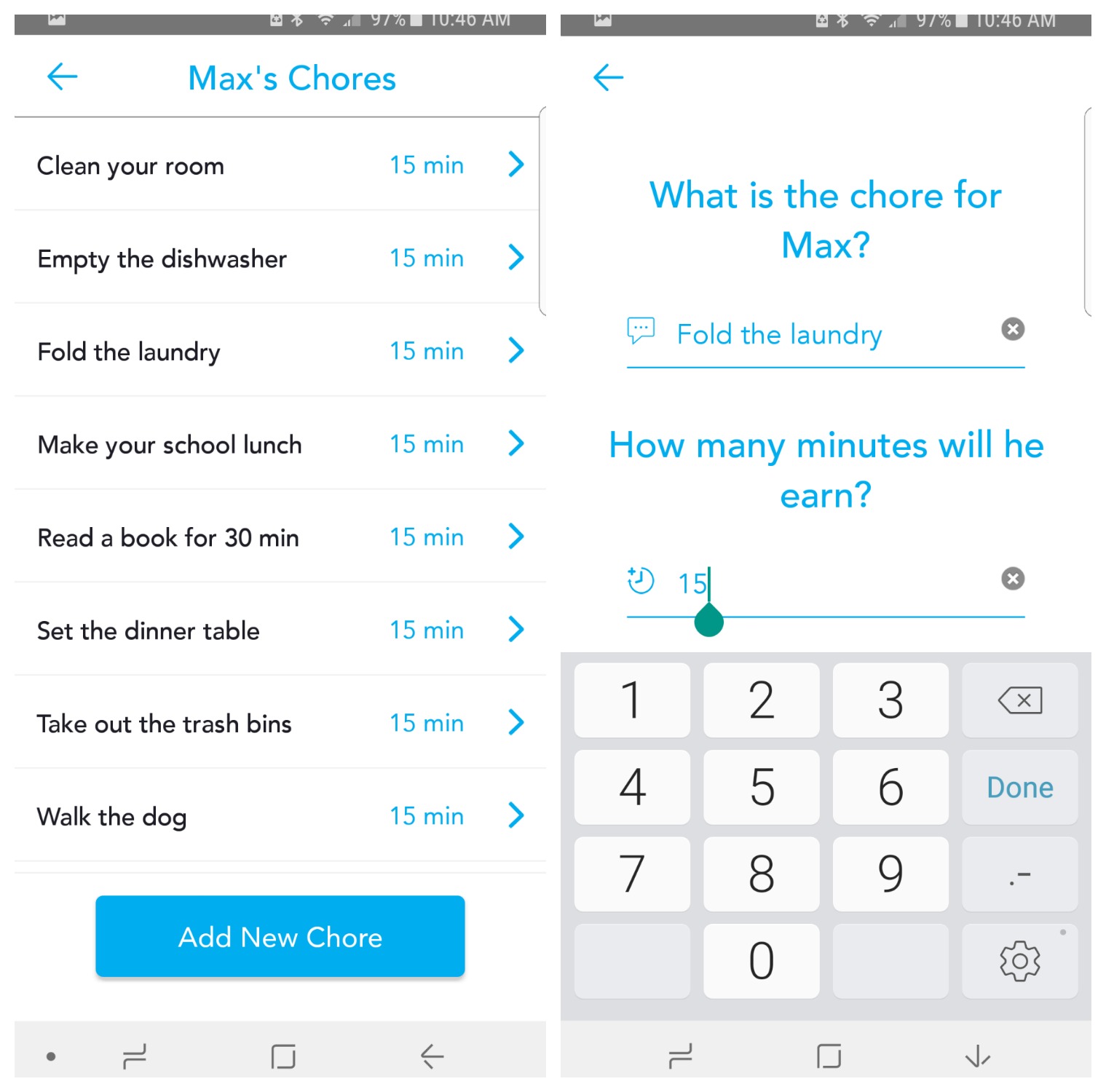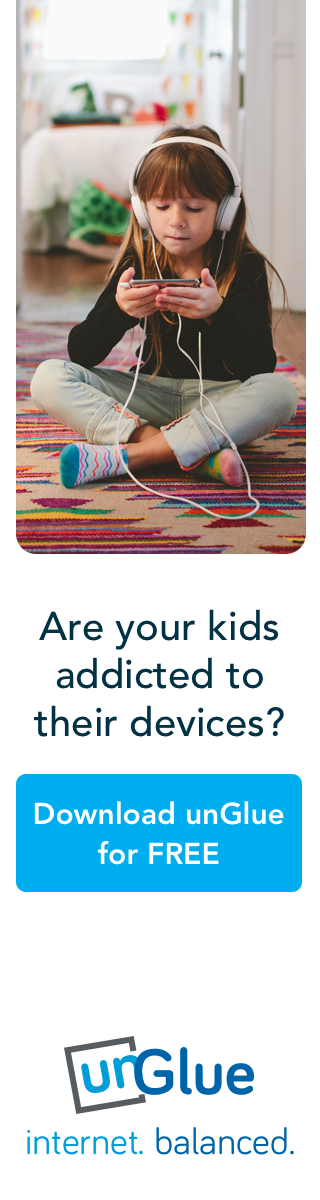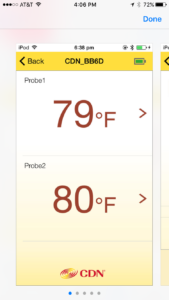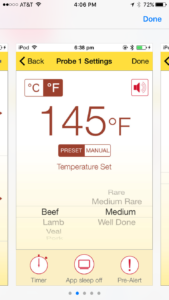Getting ready for school
Checklists typically look like the following: ABC’s, numbers, spelling their own name…
But wait, isn’t there something missing from this list?
Social and Emotional skills are often overlooked when preparing our children. We strive to teach them to sing their ABC’s. How to count numbers….but what about dealing with being interrupted? What manners are and how to use them? How to look someone in the eye and pay attention? Have your children started to grasp and master these critical social cues?
Q Wunder, the new and amazing app (available on Android and Apple devices), allows you to help your children discover and unlock all the tools they need to being ready for school and life success.
Q Wunder helps teach:
- Emotions
- Manners
- Motivation
- Self Awareness
- Problem Solving
- Grit
- Focus
- Flexability
- Responsibility
- Friendship
- Helping
Using custom designed videos and games, your children will discover real life situations and how to appropriately handle them. The children can navigate through the app by clicking on the word of the category they wish to learn and play with.
Kids love to watch videos! TV shows, YouTube Videos, Music Videos, Singalongs….this is a very attention getting form of media for children, which is why Q Wunder ran with the video aspect. Showing kids, through example and song, allows them to remain interested and engaged.
There are 3 main aspects of the app: videos, games and “do” actions
Videos: watch dozens of videos for examples of situations and how to handle them
Games: games that help them work on things like emotions, patience, manners, helping, flexibility
“DO” Cards: Practice facial expressions and other physically activities (like balancing on one foot / crab walking / lunge steps)
Parents Section
Keep an eye on what parts of the app your child is playing in. Look at the Training breakdown section for a graph and percentage chart to help you see where you child has been in the app. If they are playing heavily in once area ask them why. Try encouraging them to watch a new video in a new section with you. This will help them become not only more opened to new things but they will enjoy that you are sitting with them, also watching along. This “shoulder time” is important to small kids. It shows them that you, their parent, care about what they are doing and that you enjoy being with them.
Q Time Board Game – Race to the Top
The Fox kids love to play Race to the Top, the board game by Q Wunder. Using small Q monkey game pieces, move along the board to the top of the tree house. Each roll, as you land on a color square, it will determine which type of card you pull. “DO” card have you preform physical acts to improve coordination and balance. “Q” Cards help with manners and social skills. “YOU” card help boost emotional intelligence skills with fun questions about you.


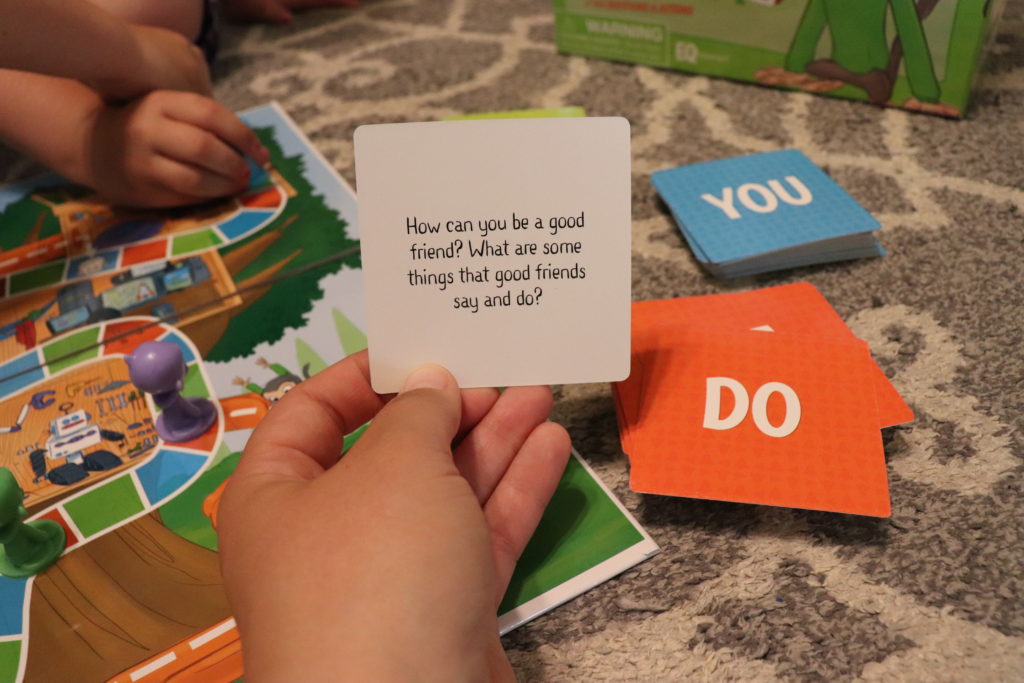
Q Time Buddy
Q, the stuffed animal, is a weighted doll for extra calming comfort. “Q-Time” with Q goes like this:
- Lie down and place the “Q Time Buddy” on your belly.
- Count 1, 2, 3 in your head as you breathe in and watch Q go up.
- Count 3, 2, 1 in your head as you breathe out and watch Q do down.
- Block out distracting noises and thoughts be bringing your focus back to this simple breathing exercise.
Having been playing out game for a few weeks, the Fox kids love Q and think he is a fun stuffy to bring along on their daily adventures.
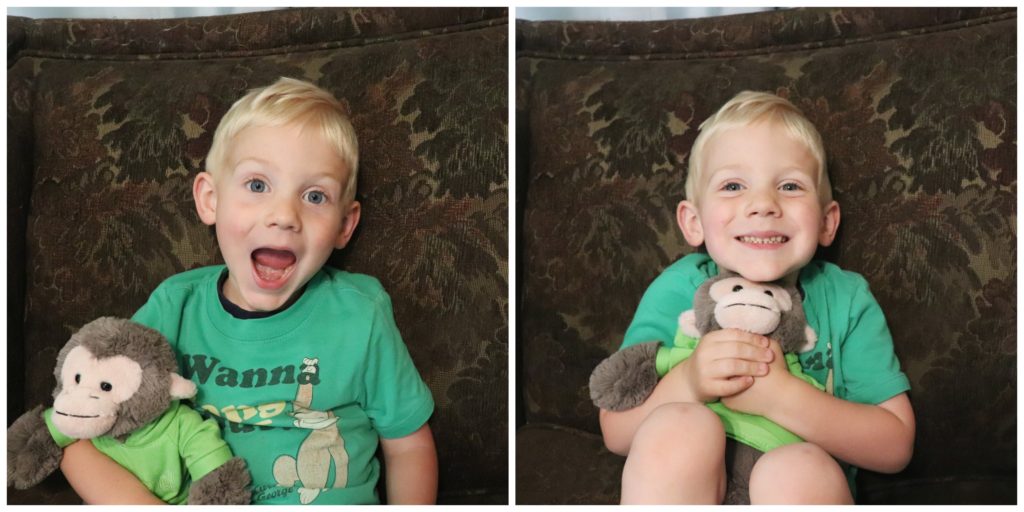


Q’s Race to the Top On-The-Go-Pack
When you are on the run, at a restaurant, have a long car trip or plane ride, bring along the travel version of Q’s Race to the Top.
This set comes with the same questions that are found in the game, but in a convenient little travel tin to store them neatly.

Connect with Q Wunder
Facebook Twitter Pinterest YouTube Instagram